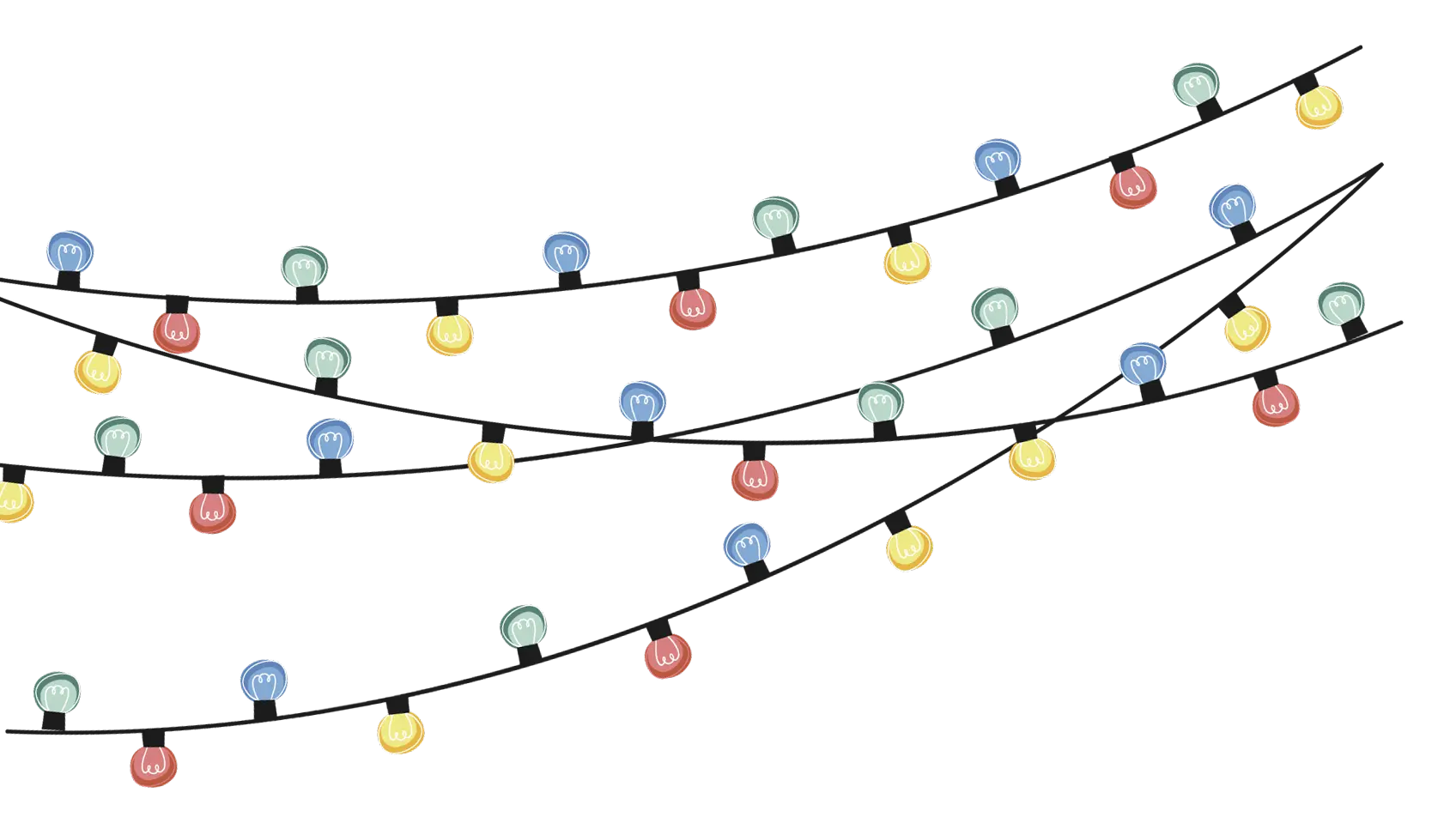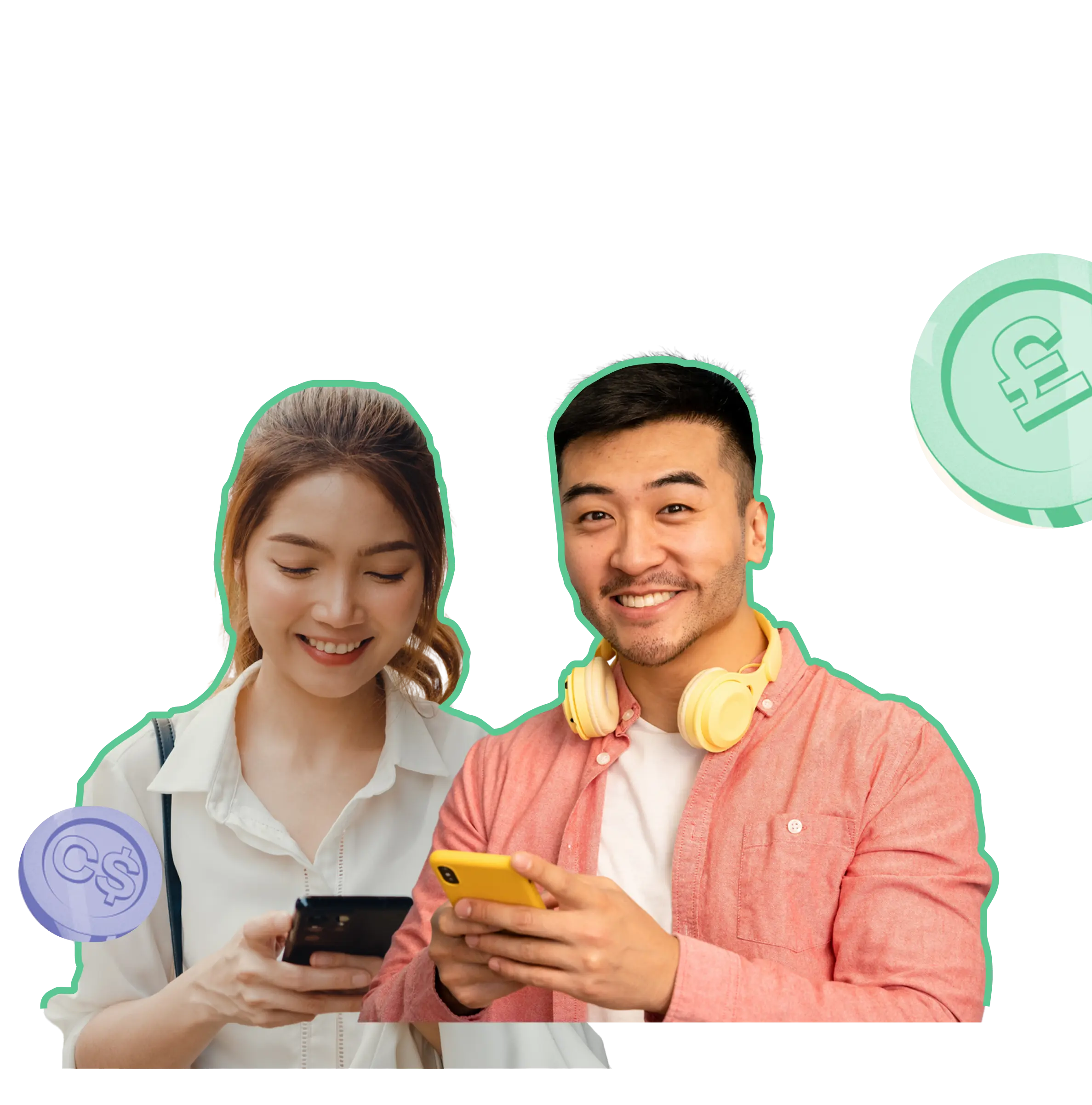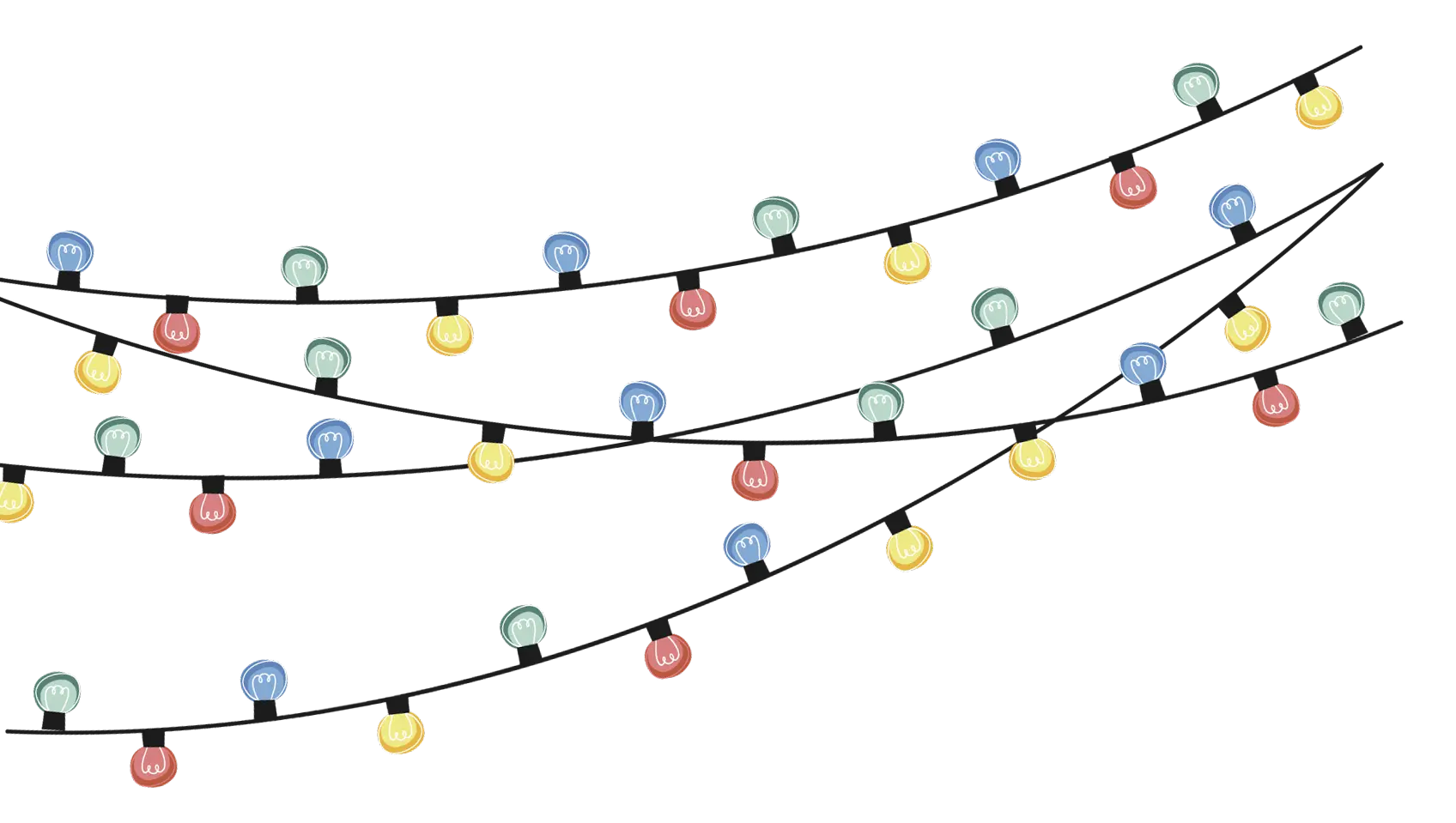1. Download the App
Search “LemFi” on the Google Play Store or Apple App Store, or visit www.lemfi.com to download the app.
2. Create an Account
Open the LemFi app and click on “Create an account.” Select your country and enter your valid phone number. Verify your number with the received OTP.
3. Add your Personal Details
Input your Full Name, Date of Birth, Email & Home Address to set up your profile.Choose a Strong Password to protect your account.
4. Apply a Referral Code, if you have one
5. Verify your Account
Complete email verification and identify verification. You can use a Canadian driver’s license, passport, provincial ID, photo card or Philippine Passport.
6. Start Transferring Money
Choose GCash as a payout method for yourself or your recipient